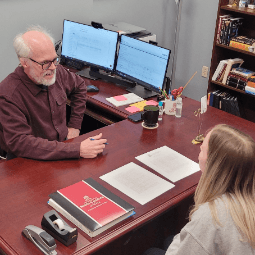My USC Sumter
Advising Hub
Academic advisement at the University of South Carolina Sumter is a vital process in any student's academic success. Students are required to be advised each semester prior to registration. This helps each student plan their class selection based on prerequisites and semester availability.