Policies and Guidelines for Digital Displays
Digital displays at the SOMC currently are located in the lobbies of Building One and Building Three on the VA Campus. Any member of the SOMC community may promote university-approved events and official announcements by submitting a digital display request form.
There are two options for submitting a digital display graphic. You can submit content and a graphic will be created for you or you can submit a digital file of the graphic you would like to be displayed. For submission assistance, please contact digitalsignage@uscmed.sc.edu.
Style Guidelines
If you choose to create your own sign, please follow these style guidelines.
Keep it simple. Less is always more. Too much text or too many images on a digital sign will clutter your message and decrease readability. For perspective, each sign image is only visible for 6 – 10 seconds.* Explore university-approved digital display templates here.
While it is true that those with disabilities often use assistive technology like screen readers or keyboards to navigate online, optimizing our digital experiences to comply with accessibility guidelines ensures that our content serves all students, community members and other visitors excellently.
For more information on digital accessibility, visit the USC Digital Accessibility webpage.
Consider using the University of South Carolina color palette if appropriate for your design needs. Regardless of the colors you use, make sure you have strong contrast between your image background colors and the text colors so that your sign can be easily readable when displayed. When you have decided on the colors to use, try using just a few colors on each flyer to minimize viewer distraction.
Digital Files MUST BE in .JPEG format with a size of 1920x1080 pixels.
The university’s branding guidelines are available on the USC Brand Toolbox website. You can also download the School of Medicine Columbia logos on the toolbox. The preferred logo is the “primary” logo.
The text on your digital file needs to be readable. Use large font sizes so your message can be read without the need to stand directly in front of the screen. For readability, we recommend using 100 words or less.
* The School of Medicine Columbia reserves the right to alter the design of your display without additional notice. No pertinent information will be altered.
Submission Deadline
All SOMC digital signage submissions must be submitted two weeks prior to the date you desire your announcement to be published. Click here to submit your announcement request for digital display.
Display Timeline
Approved digital display events and official announcements can be advertised for up to fourteen (14) consecutive days.
Examples and Templates
Examples of approved digital signs are shown below.
You can also download the School of Medicine Columbia PowerPoint template [PPT] to use as a template for your design. InDesign templates for digital display graphics are available on the Office of Communications and Public Affairs Digital Displays webpage.
-
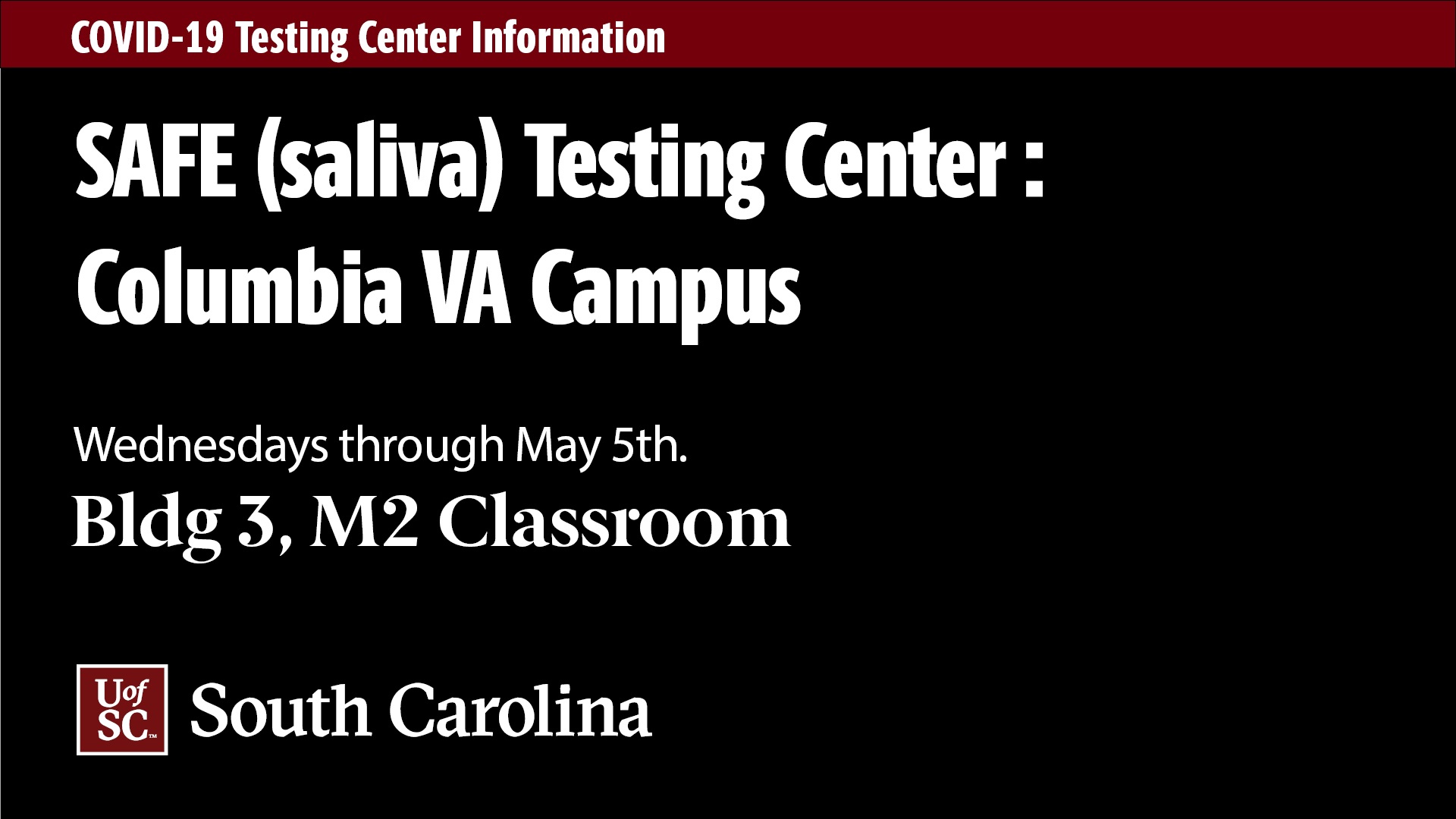
Example 1
-
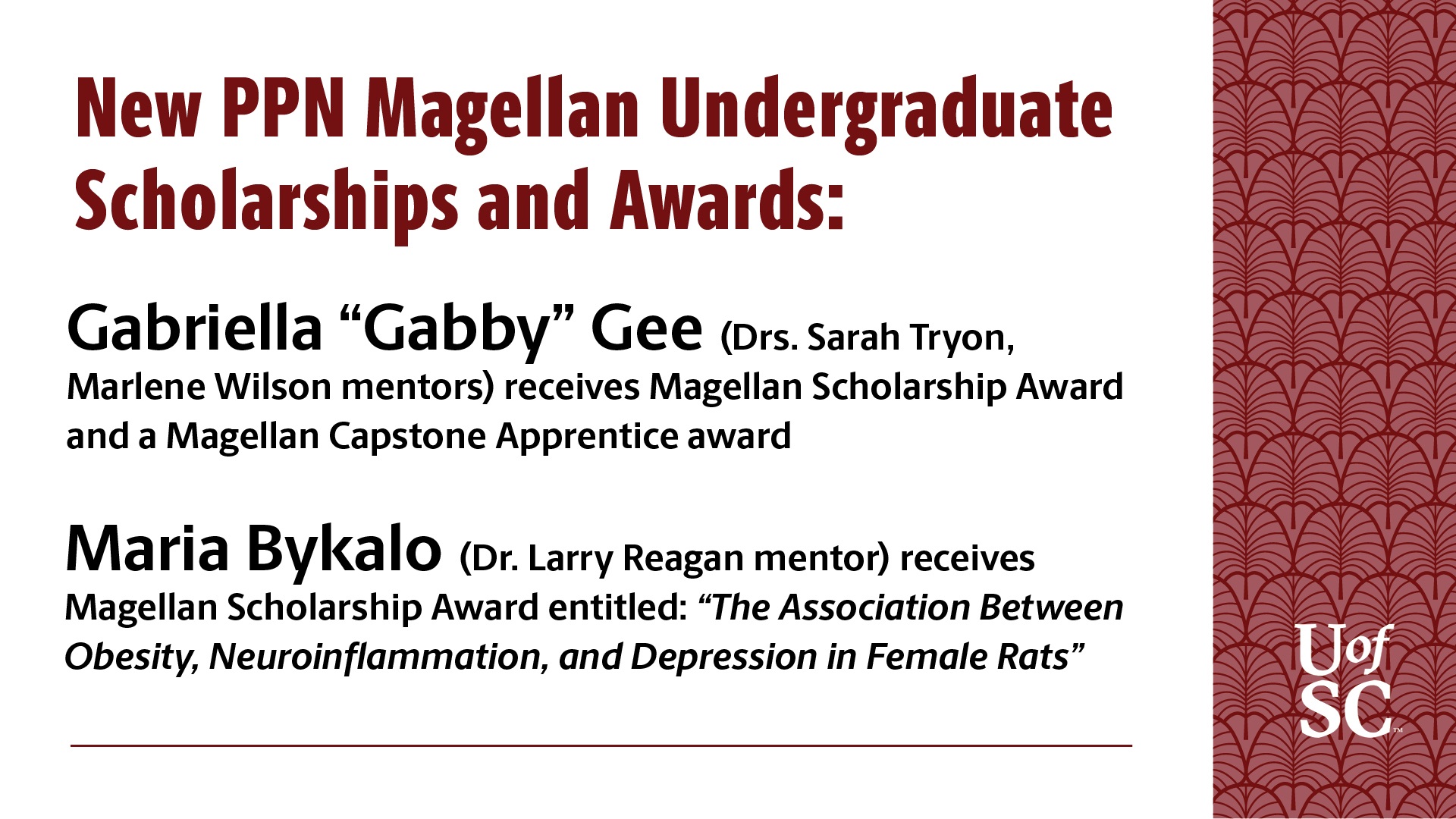
Example 2
-
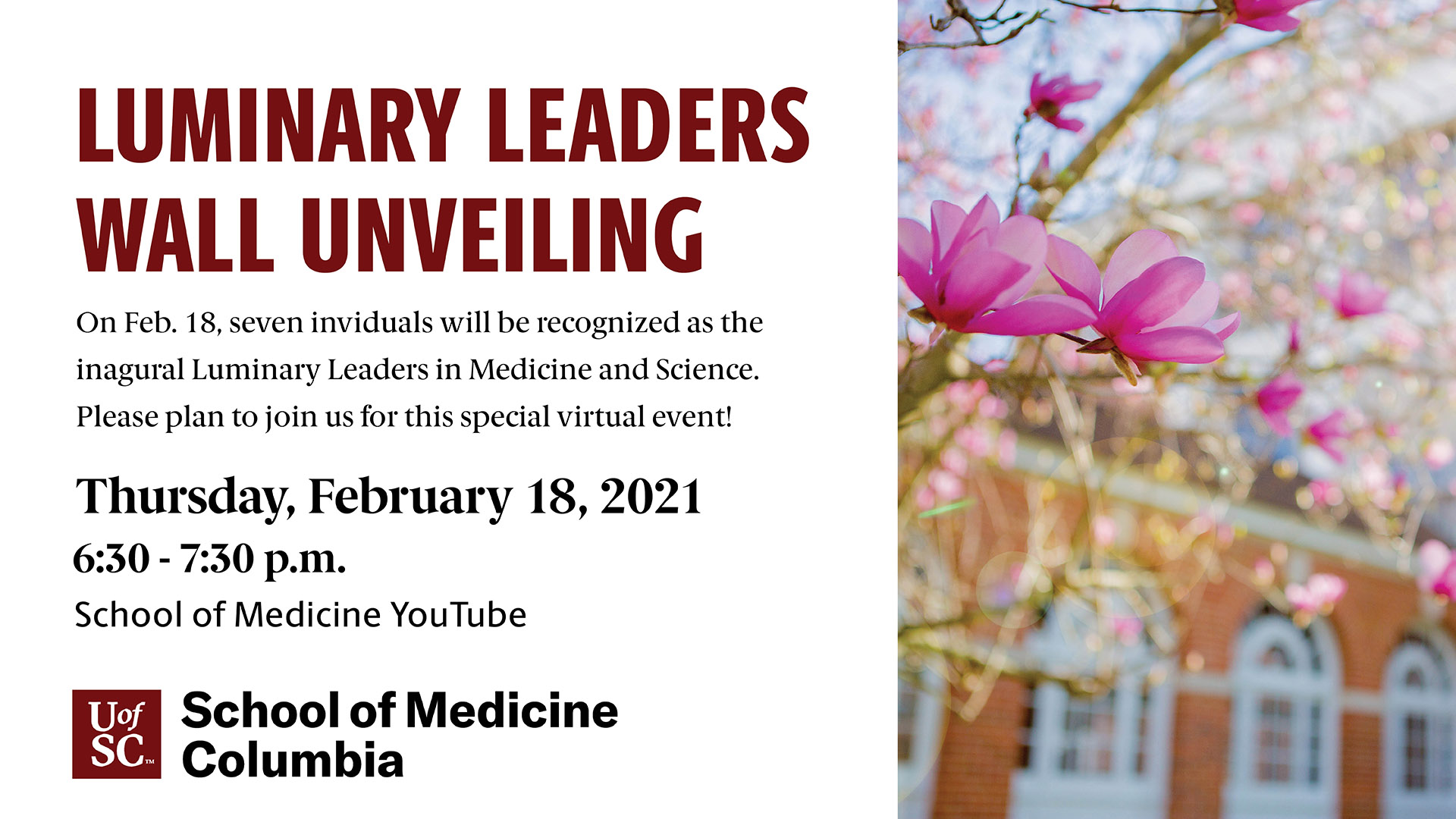
Example 3
Digital Display Request Form
Ready to submit a request to have information displayed on the School of Medicine Columbia digital displays? Then, submit a digital file or your content using the digital display request form.
