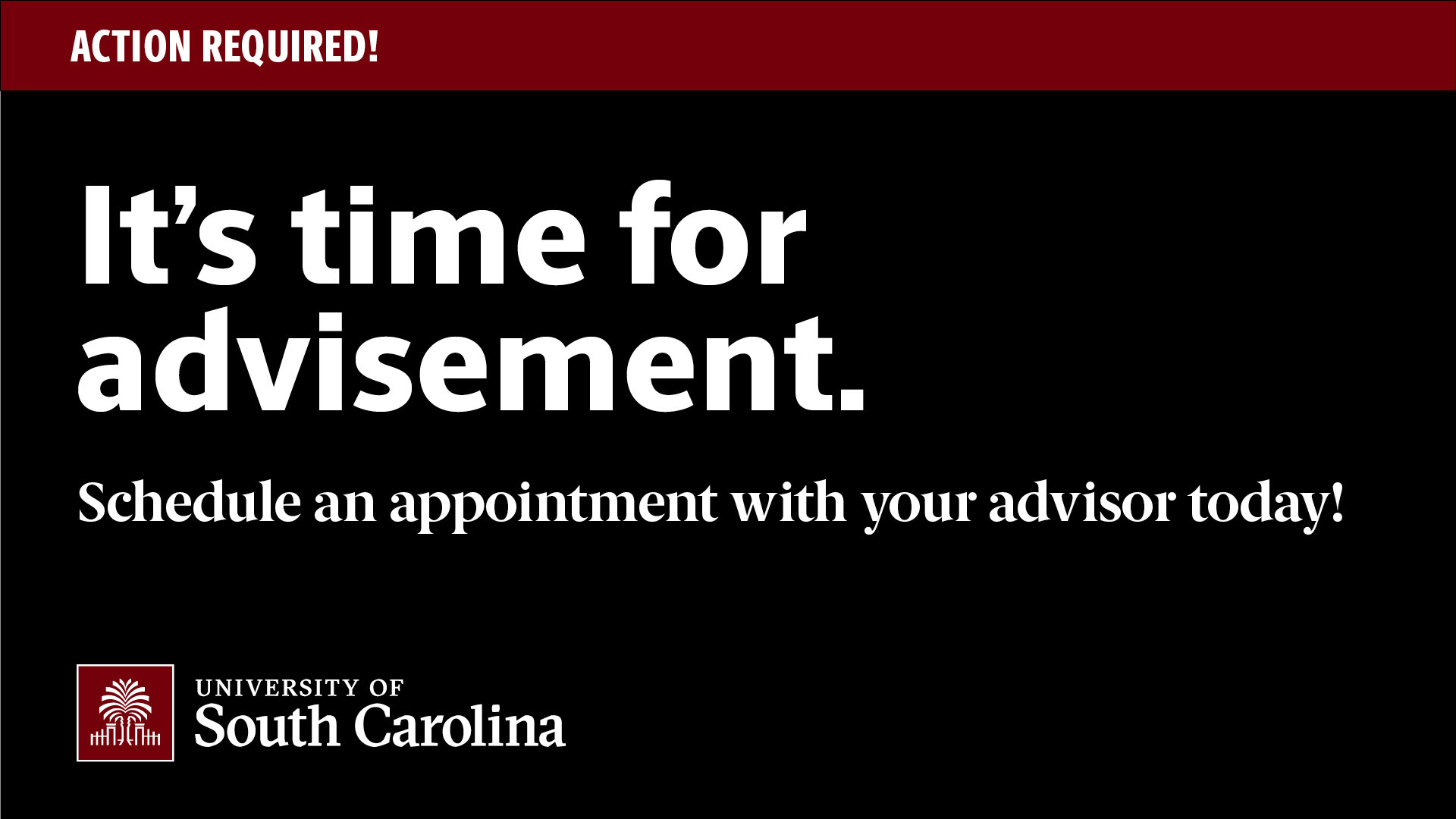Make Documents Accessible
Everything you distribute digitally must be accessible for those using assistive technology. Follow the university's guides and tutorials to make your documents accessible.
Once downloaded, these designs have fully customizable content regions, so you can customize your display graphic with an event-specific date, headline, description, location and other details using Adobe InDesign software. Check back periodically for additional digital display designs.
Digital Display 1: Event with Text
-
Layout style: Large headline; descriptive text; event details
This text-based display layout starts with a headline and brief description and then features the date, time and location below.
Used for:
- Displaying an attention-getting headline
- Date-driven events or announcements
- No image or graphics available
-
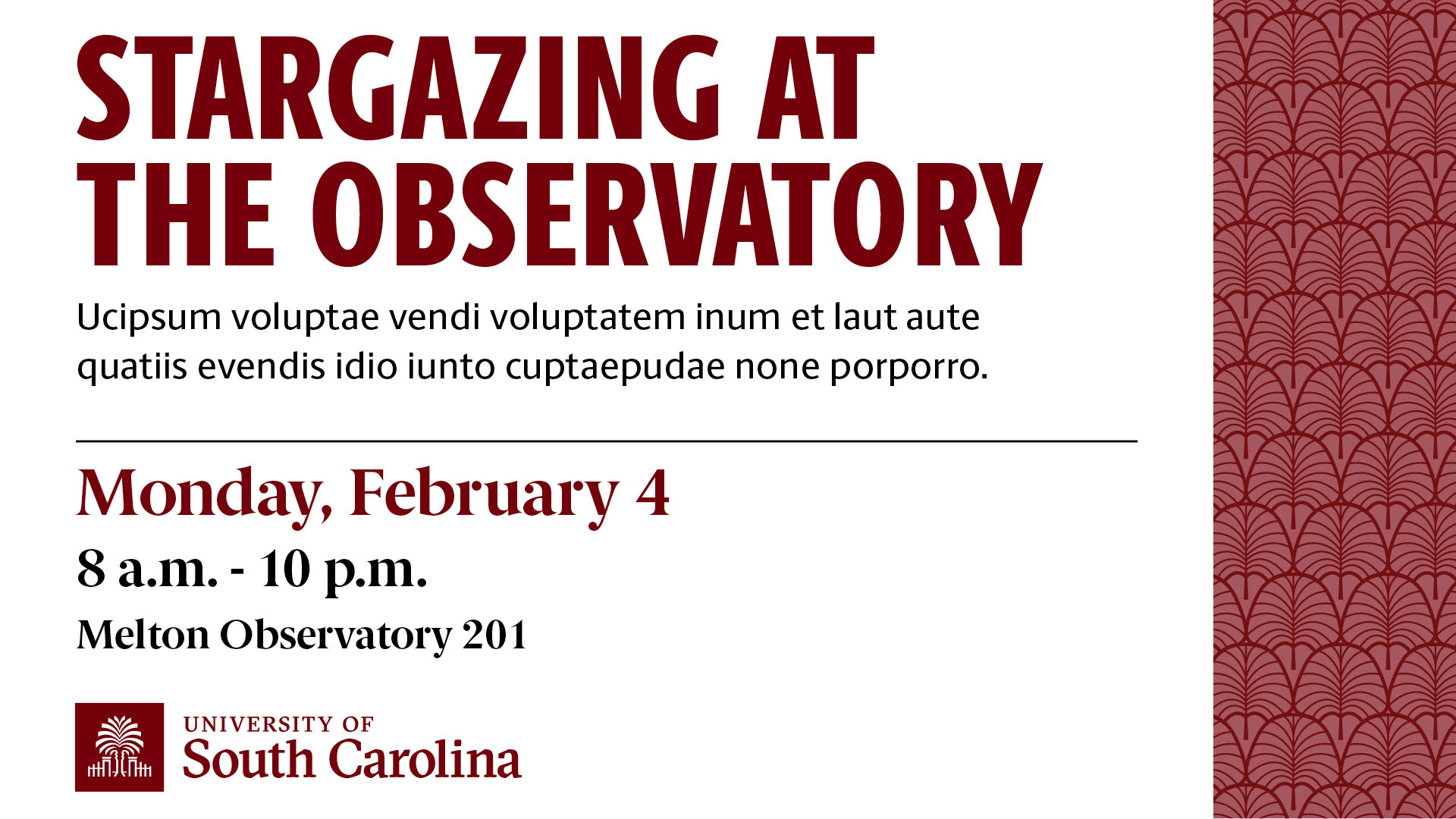
Digital Display 2: Event
-
Layout style: Large headline; event date and location
This text-based display layout puts the focus on the headline, followed by the date and location.
Used for:
- Displaying an attention-getting headline
- Date-driven events or announcements
- No image or graphics available
-

Digital Display 3: Event with Image and Text
-
Layout style: Large headline; image; descriptive text; event details
This display layout features a topical headline and image followed by a brief description including the date, time and location.
Used for:
- Displaying a supporting event-based graphic or image
- Date-driven events or announcements
-
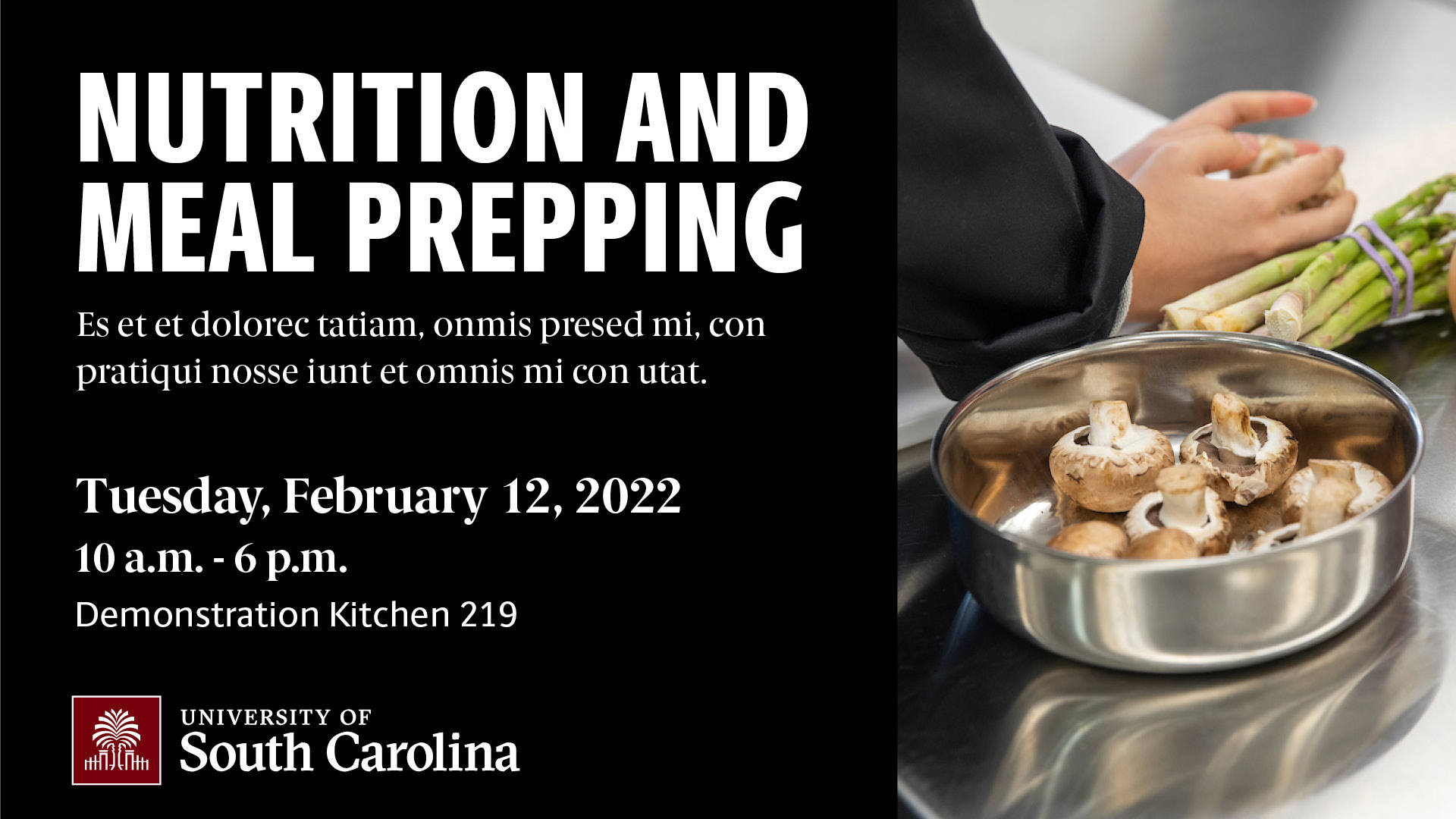
Digital Display 4: Event with Image
-
Layout style: Large headline; event details
This display layout focuses on the image and also includes a headline and brief event details, including the date, time and location, below.
Used for:
- Displaying an attention-getting, event-based graphic or image
- Date-driven events or announcements
-

Digital Display 5: Event with Icon
-
Layout style: Colorful icon and large headline; basic event details
This display layout, which is ideal when no image is available, uses color to draw attention to the headline and event details that follow.
Used for:
- Displaying an attention-getting graphic when no photo or image is available
- Subject- or topic-driven events
-
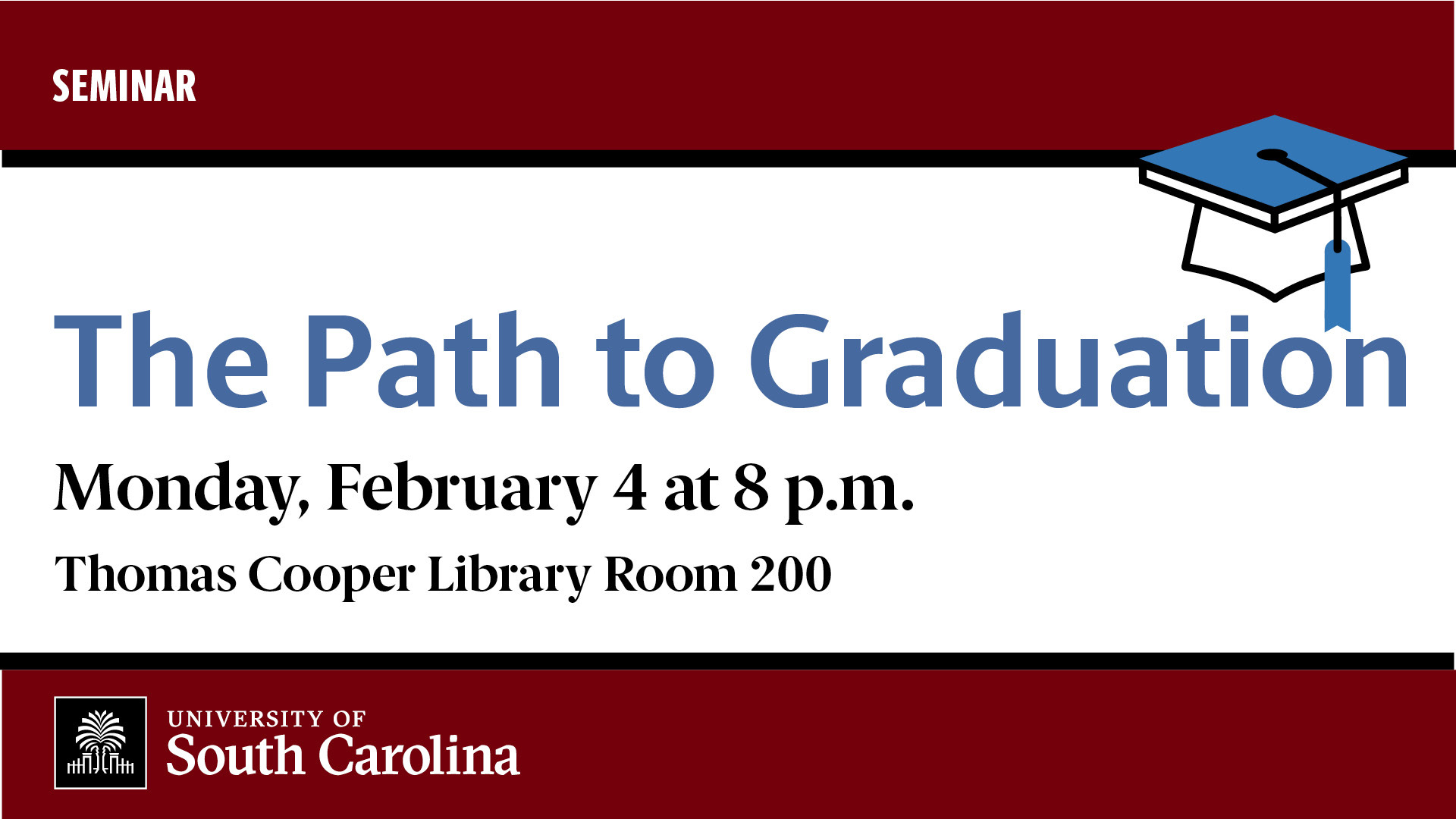
Digital Display 6: Congratulations Announcement
-
Layout style: Large headline and image; pattern background
This display design, which is used to acknowledge an accomplishment or award, includes a dominant image and headline with minimal text.
Used for:
- Sharing an accomplishment or award
-

Digital Display 7: Text Reminder
-
Layout style: High-impact headline; minimal text
This text-focused layout conveys a short, simple headline and text written to inspire some action by the reader.
Used for:
- Communicating critical information quickly
- Keeping the focus on the message
-