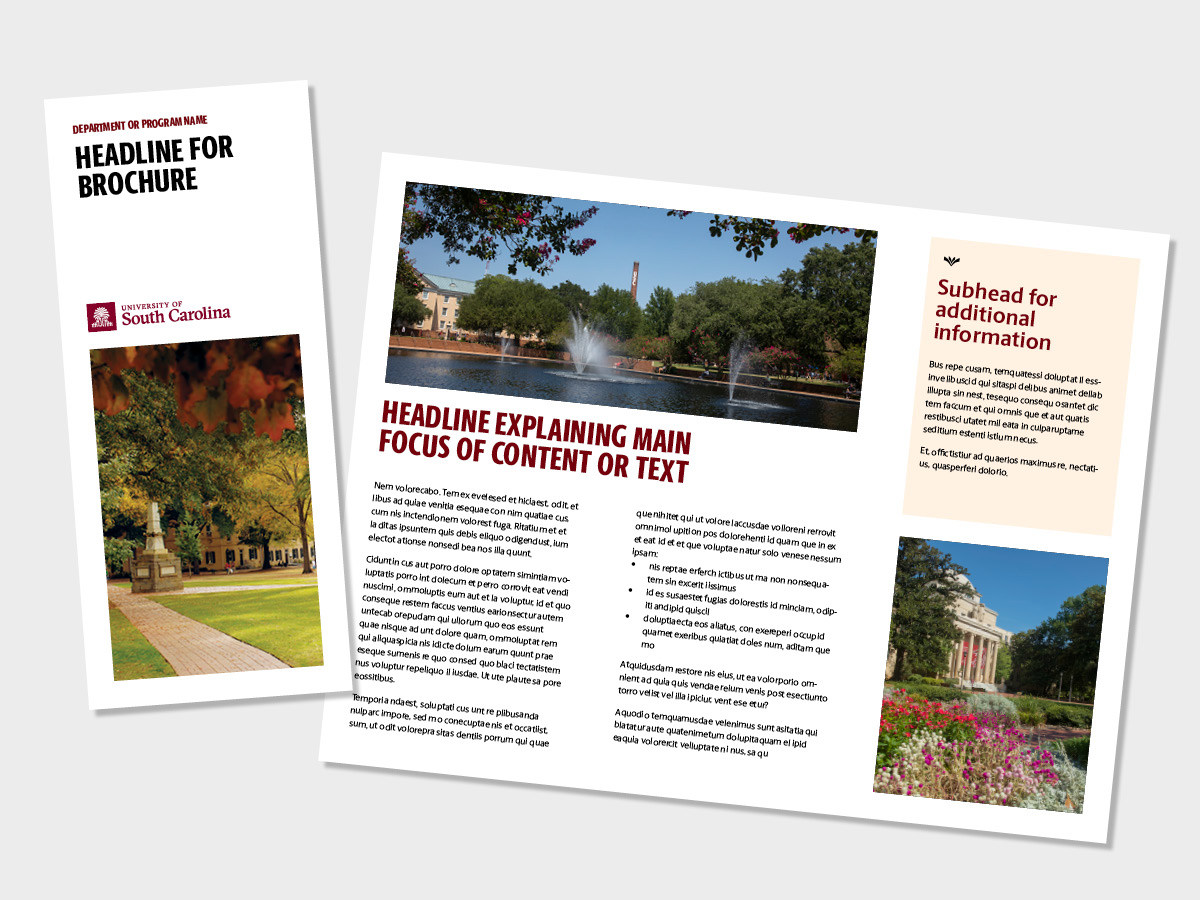Once downloaded, brochure designs have customizable content regions that can be customized
using Adobe InDesign software. As you add content to the template, be sure photos
or illustrations are high quality and properly sized, and that information displays
correctly on each panel. Templates are available in bleed or non-bleed set-ups for
flexible, lower-cost printing requirements. Check back periodically for additional
brochure designs.
Brochure 1: Tri-fold without Bleed
-
Layout style: Non-bleed
This non-bleed, tri-fold layout can be used to create a professional-looking, rack-sized brochure using standard, letter-sized paper. The non-bleed design can be printed in-house or professionally. Once printed, fold the brochure into thirds so it can be mailed in a #10 envelope or displayed in a brochure rack.
Used for:
- Subjects that require more detailed content and/or imagery
- Building custom, rack-sized brochures
- Lower-cost production requirements
-
Brochure 2: Tri-fold with Bleed
-
Layout style: Bleed
This full-bleed, tri-fold layout creates a professional-looking, rack-sized brochure. Once complete, the brochure can be printed, trimmed and folded into thirds allowing it to be mailed in a #10 envelope or displayed in a brochure rack.
Used for:
- Subjects that require detailed content and/or imagery
- Building custom, rack-sized brochures
- Printing budgets that can accommodate bleed production
-