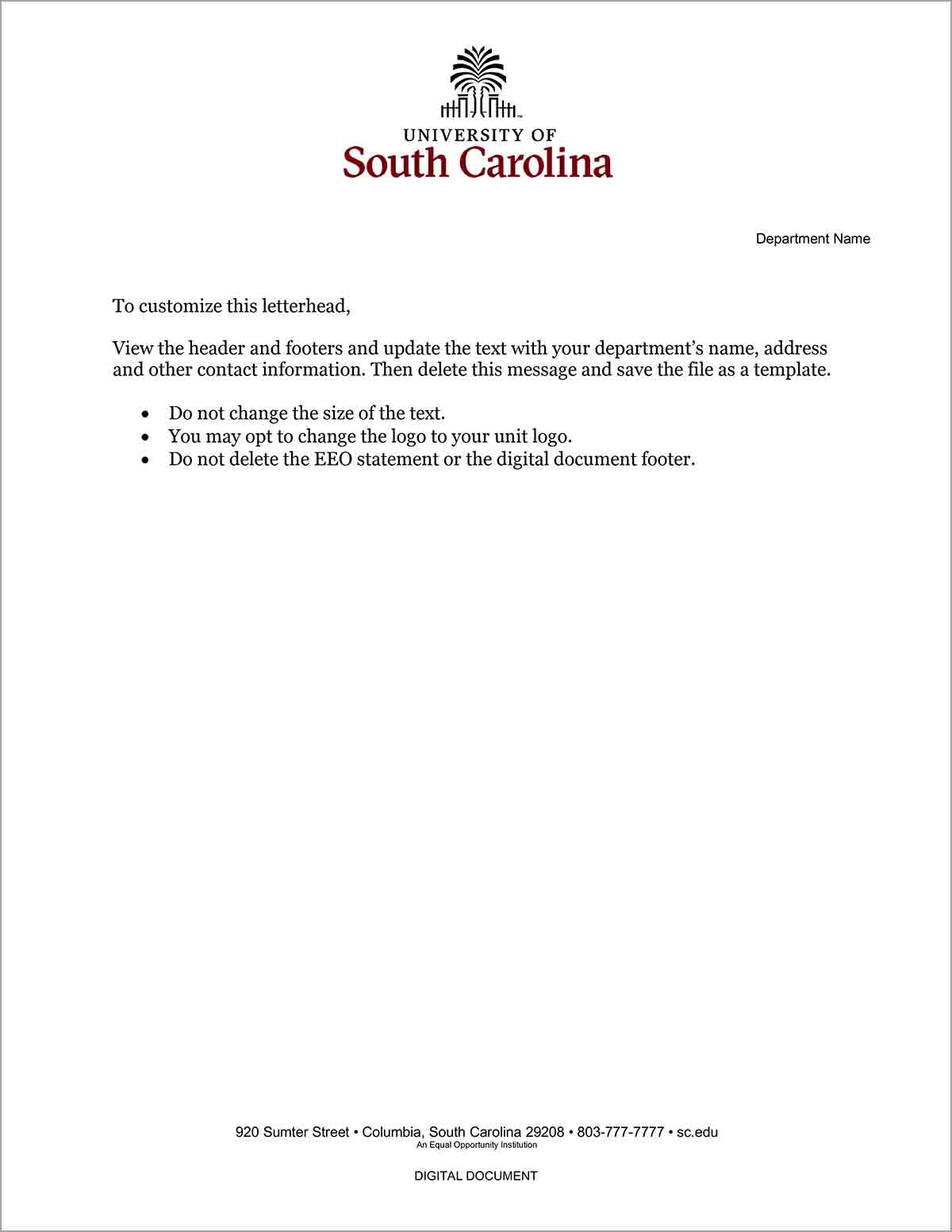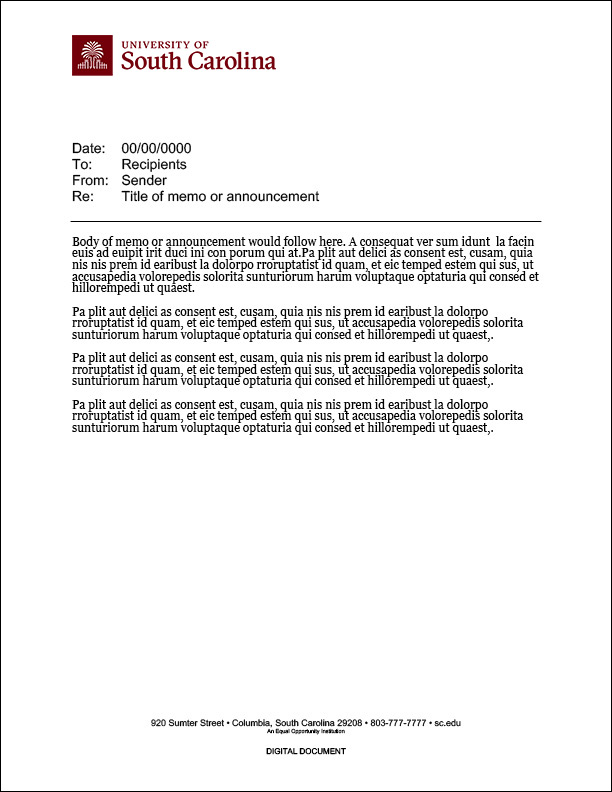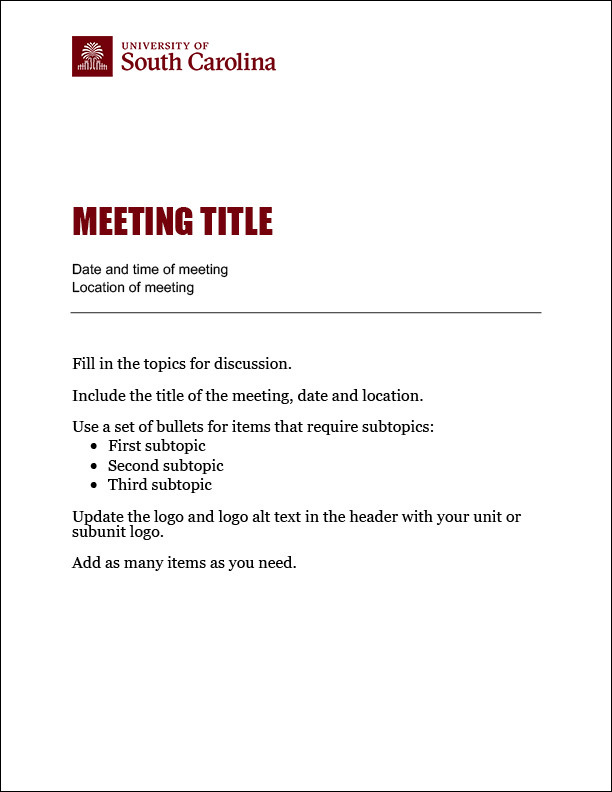Make Documents Accessible
Everything you distribute digitally must be accessible for those using assistive technology. Follow the university's guides and tutorials to make your documents accessible.
Digital Stationery
-
This digital version of the letterhead can be customized with your department’s name or you can change the logo to your unit logo. If you customize the letterhead, do not delete the EEO statement or the digital document footer.
-
Memo/Announcement
-
This template can be used to create a memorandum or announcement documenting the date, to/from and topic followed by explanatory text. If you customize the template, do not delete the EEO statement or the digital document footer.
-
Agenda
-
This template can be used to create a meeting agenda that also features the meeting title, date, time and meeting location. You can also update the logo in the header with your unit or subunit logo.
-