Late night campus transportation is available On Demand. Rides On Demand are scheduled from within the TransLōc app.
The Rides On Demand program is a shuttle service designed to meet our customers at the nearest designated On Demand area to their location, outside of our regular bus service schedule's timetable and/or physical routes. Please always ensure to doublecheck your designated pick-up meeting location and time so as not to miss your ride.
Using the Service/Hours of Operation:
Rides On Demand are available Monday through Thursday, 6 PM to 2 AM during the fall
and spring semesters.
Step 1: Download the TransLōc app through your Android or Apple device.
Step 2: Once in the app, click the "On Demand" button at the bottom of the screen.
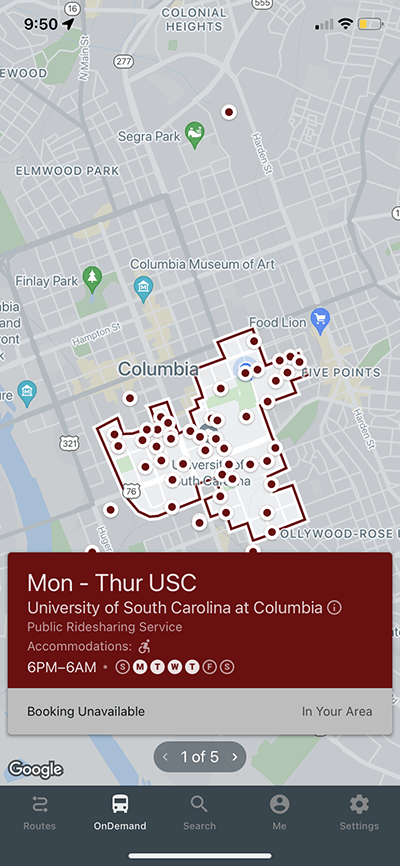
Step 3: Enter the address where you would like to be picked up. There are multiple ways to input an address:
- Type the address into the search bar.
- Move the map and select one of the garnet pickup pins. The garnet pin's location is where you will be picked up.

Step 4: Enter the address where you would like to be dropped off.
- Type the address into the search bar.
Upon completion of these steps, the ride has been scheduled. You can view the ride
by clicking "View Ride" from the same page.
Please note: Your booked ride will remain in pending status until it is assigned to a driver.