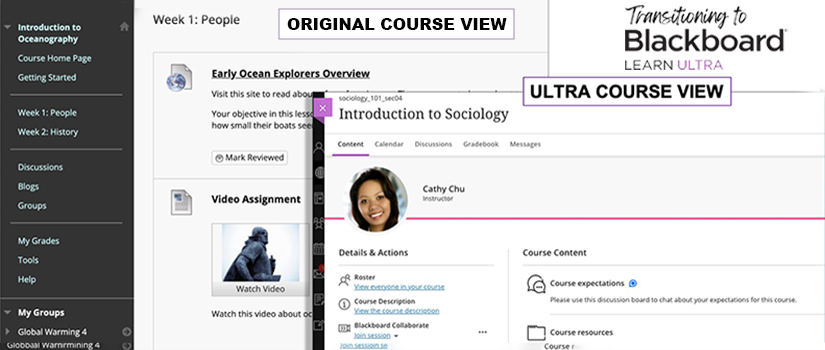Transitioning to Blackboard Learn Ultra: A Guide for Faculty
The University of South Carolina is transitioning from Blackboard Learn Original to Blackboard Learn Ultra Course View (UCV). To ensure a seamless transition, we strongly advise you to take proactive measures and begin the conversion of your course(s) to the Blackboard Learn Ultra Course View (UCV). Beginning Fall 2024, the default mode for Blackboard course shells will be created in the Blackboard Learn Ultra Course View. Faculty will continue to have access to their past Blackboard Learn Original View Courses and this access can be used for copying materials into Ultra Courses and for the purpose of maintaining records.
This guide outlines the benefits and rationale behind this transition and provides insights to help you navigate the change effectively. Our goal is to enhance the learning experience for both students and faculty while ensuring the university's position at the forefront of innovative educational technology.
Blackboard Learn Ultra brings a user-friendly and intuitive interface to the forefront. This streamlined design and mobile-first approach ensures a seamless experience across devices. Whether students are accessing course materials, participating in discussions, submitting assignments, or engaging in collaborative activities, they can do so effortlessly from anywhere, anytime. This enhanced user experience leads to increased student engagement, satisfaction, and improved learning outcomes.
Blackboard Learn Ultra equips faculty with a range of advanced tools, empowering them to create interactive and engaging learning experiences. These tools include integrated multimedia support, real-time collaboration features, personalized learning pathways, and adaptive learning capabilities. Faculty can spend less time on administrative tasks, focusing more on delivering high-quality instruction. Customizable rubrics, improved grading interface, and multimedia capabilities enhance efficiency and effectiveness, catering to diverse learning styles and promoting active student participation.
Transiting to Blackboard Learn Ultra provides robust analytics and reporting capabilities. Comprehensive data and insights into student engagement, performance, and progress are available. Faculty can identify at-risk students and personalize instruction based on individual needs. Effective monitoring of learning outcomes leads to evidence-based decision-making and continuous improvement.
The transition aligns with the university's strategic goals of enhancing the student learning experience, retention, recruiting, faculty efficiency, and technological advancement.
Blackboard Learn Ultra simplifies administrative tasks, reducing the burden on faculty. Intuitive workflows and streamlined processes facilitate quicker course creation, management, and updates. Faculty can spend less time on administrative tasks and more time on teaching and student engagement. Integration with existing university systems reduces duplication of effort.
The transition offers academic units an opportunity for a pedagogical review, enhancing instructional practices organically. Leveraging the advantages of Blackboard Learn Ultra can lead to thoughtful and robust instructional design improvements, benefiting both instructors and students.
Blackboard Learn Ultra places a strong emphasis on accessibility, adhering to standards like WCAG 2.1. This dedication promotes an environment where students with disabilities can access course materials without barriers. Features for generating accessible content and support for assistive technologies contribute to making course materials usable.
Blackboard Learn Ultra integrates seamlessly with Learning Tools Interoperability (LTI) compliant tools and applications. This integration enhances instructional activities, assessments, and multimedia content, fostering engagement and personalized learning experiences.
The comprehensive features of Blackboard Learn Ultra may eliminate the need for specific third-party applications, resulting in cost savings over time. Faculty can utilize these features, reducing the need for additional software licenses or subscriptions, benefiting students financially.
Blackboard Learn Ultra is backed by reliable support and continuous improvement from Blackboard's parent company, Anthology. This investment has led to the development of new features and enhancements, driven by user feedback, ensuring a robust and evolving platform.
Transitioning to Blackboard Learn Ultra aligns with the University of South Carolina's commitment to reimagining the student learning experience, supporting faculty pedagogical practices, and embracing educational technology. This transition positions the university as a leader in affordable digital learning, creating an engaging and inclusive environment for both students and faculty.
A common concern raised about making the transition to Blackboard Learn Ultra is why not start the process of moving to another Learning Management System (LMS), such as Canvas or D2L. The University of South Carolina has a significant history and experience with Blackboard Learn as it's our enterprise Learning Management System (LMS). Faculty, students, and LMS support partners across the USC system are familiar with the platform's features, workflows, and traditional interface. Transitioning to Blackboard Learn Ultra would provide a smoother and more organic migration path, allowing users to leverage their existing knowledge while benefiting from enhanced functionalities. Our phased approach with a transition like this will allow faculty to continue to teach their courses as they are comfortable doing while learning how the new Learn Ultra experience can benefit them. The first major course milestone is to have all Fall 2024 course shells created in Blackboard Learn Ultra with the end goal of all courses being in Blackboard Learn Ultra by Summer 2025.
Fully transitioning to a different LMS from our current Blackboard learning environment would be premature at this time.
The continuity that Blackboard Learn currently offers would enable uninterrupted teaching and learning processes. Transitioning to Blackboard Learn Ultra would minimize disruption and ensure a seamless transition to the new interface for faculty, students, and LMS support partners throughout the USC system.
This approach will allow the university to maximize its return on investment by leveraging its existing infrastructure and familiarity with Blackboard.
Faculty Support
During this transition, faculty members will receive high-quality guidance, support, and assistance from the Division of Information Technology (eLearning Services), and the Center for Teaching Excellence (CTE). This includes a range of comprehensive services such as:
- Virtual training sessions dedicated to our transition to UCV as well as other popular Blackboard topics are available on a regular basis. Registration required.
- Departmental/Unit/Program focused consultations and training sessions. Submit a request for a consultation or training session.
- Access to UCV Tutorials and Resources available on the CTE's website.
- Personalized instructional design assistance. Request a consultation with a CTE instructional designer.
- Participation in the Redesign for Teaching Excellence Program.
- The availability of optional and customizable course templates to streamline the process. Contact the Center for Teaching Excellence if you are interested in utilizing a template.
- General Blackboard Support or assistance related to the Blackboard Learn Ultra Transition.
Blackboard Learn Ultra Resources
For detailed instructions to help you make your transition to Blackboard Learn Ultra Course View (UCV), please visit the CTE UCV resources page.
Student Resources
The Quick Start guide provides students with instructions to get started with Blackboard Learn Ultra.
Introduction to Blackboard Learn with the Ultra Experience for Students
Blackboard Learn Help for Students - Ultra Course View
If you need help using Blackboard, submit a ticket through the DoIT Service Portal or call Support 24/7 at 803-777-1800.
These videos will enable students to unlock the true power of Blackboard Learn Ultra, by highlighting tools and features that support their learning style.
Blackboard Learn with the Ultra Experience Tutorials - Students
Ultra Transition Communications
Dear Faculty,
As you know, USC will transition to Blackboard Learn Ultra Course View (UCV) in the Fall 2024.
To ensure a successful transition, the transition team has developed UCV-focused training for those who use Blackboard. Monthly, in-person and hands-on workshops have been scheduled that will focus on transitioning your courses to Ultra Course View. The experts in the Center for Teaching Excellence, eLearning services and Anthology will work with you during these sessions.
Register now for Spring 2024 training events.
When will my course shells be available? As you continue to prepare for the transition to Blackboard Learn Ultra, plan to see your summer and fall courses in Blackboard on the following dates:
- March 15, 2024 – Summer 2024 course shells available (Original Course View)
- March 29, 2024 – Fall 2024 courses shells available (Ultra Course View)
Visit the Ultra Course View resources page for more information. If you have questions regarding the transition, please contact Rhiannon Mayer at rmayer@mailbox.sc.edu.
- Blackboard Learn Ultra Course View Transition Team
Dear Faculty,
The Office of the Provost announced in September that USC will be transitioning to Blackboard Learn Ultra Course View beginning in Fall 2024. The transition team wants you to know we are here to help. Here is a checklist to ensure you are on schedule to successfully make your transition to Ultra.
Ultra Transition Progress Checklist:
- Have you attended an Ultra 101 training session or popped into the virtual office
hours?
- Register here for training workshops.
- Join a virtual office hours session. (no registration required!)
- Have you requested your Ultra sandbox?
- Thought about the best option for you to begin your transition to Ultra?
- Start by exploring the UCV Decision Tree.
- Discover your UCV Course Conversion options and get started.
- Scheduled a consultation?
The more items you can check off this checklist, the easier the transition will be when we make the switch in Fall 2024. None of your previous course content will be lost as we transition to Ultra, and previous original courses will still be available within Blackboard after we begin the transition.
We look forward to the privilege of providing training and support to you in this transition knowing the positive impact it will have on students now and in the future!
If you have further questions, please reach out to Rhiannon Mayer at rmayer@mailbox.sc.edu.
- Blackboard Ultra Course View Transition Team
Dear Faculty,
This fall, we will begin implementing the first phase of a systemwide transition to Blackboard Learn Ultra as the university's enterprise-supported learning management system (LMS). This transition will be an important part of creating a more user-friendly university and carries a multitude of benefits for both students and faculty.
- Faculty will experience a reduced administrative burden through a simplified and modern interface.
- Students will be able to access course materials, participate in discussions, submit assignments and engage in collaborative activities from anywhere at any time via a streamlined design and mobile-friendly user experience.
- The updated interface prioritizes accessibility and ensures compliance with accessibility standards, so all students have equal access to course materials and online resources.
- Blackboard Learn Ultra also boasts enhanced analytics and reporting capabilities with comprehensive data and insights into student engagement, performance and progress.
What does this mean for you? While the full transition is set to launch in Fall 2024, I encourage you to begin exploring Blackboard Learn Ultra. The Office of the Provost, in collaboration with the Office of Distributed Learning, the Division of Information Technology eLearning Services team, and the Center for Teaching Excellence, has made available a variety of resources designed to help you get comfortable in Blackboard Learn Ultra ahead of the change.
- Learn more about navigating Blackboard Learn Ultra and the plan for the transition.
- Participate in Blackboard Learn Ultra training.
- Drop in for weekly virtual office hours.
Request a consultation for instructional design or a consultation for converting your course to Blackboard Learn Ultra.
A Teaching Technology Review Task Force comprised of representatives from DoIT, Faculty IT, INDEV and system institutions will be formed to review LMS options, develop evaluation criteria, gather requirements and assess faculty needs from faculty across the university system to make a recommendation regarding the future of our learning management system. As we transition to Blackboard Learn Ultra, the core project team will collaborate with the Task Force, Faculty IT Committee and INDEV Committee representatives to ensure updates are communicated and faculty have the resources needed for a smooth transition.
I am excited about the prospect of alignment among our USC system institutions and
what this LMS means for our faculty, academic staff and students. You will continue
to hear from the transition team as the project progresses, and if you have questions
in the meantime, you can contact Rhiannon Mayer, director of eLearning Services at
rmayer@mailbox.sc.edu.
Thank you,
Donna Arnett, Ph.D.
Provost and EVP for Academic Affairs
Learning Management System (LMS) Assessment Committee
Gartner defines higher education learning management systems (LMSs) as the central hub for teaching and learning technologies, offering access to a variety of tools and services both inside and outside of the platform. The LMS:
- directs learners to learning resources,
- provides tools for developing and tracking assignments and assessments,
- can generate reports and analytics on learner performance,
- supports the various roles involved in teaching and learning,
- facilitates online collaboration and communication among learners, instructors and administrators, and
- support and manage the delivery of educational content and services to learners, faculty and staff.
Some of the key purposes of a LMS include:
- Providing a centralized platform for delivering and managing educational content, such as course materials, assignments, quizzes, exams and other resources.
- Supporting various teaching and learning activities, such as online and blended learning, flipped classroom models, and interactive and collaborative learning experiences.
- Offering administrative benefits, such as automating various tasks like grading, attendance taking, and reporting; reducing workload; and increasing efficiency.
These functions often require integration with other administrative and instructional systems used by the university. The University of South Carolina currently endorses and supports the a single LMS, Blackboard from Anthology. However, there are other unofficial LMS solutions that faculty across the System have adopted. Having multiple LMS platforms requires students to navigate multiple technological and administrative hurdles in addition to mastering the coursework and learning objectives. These hurdles can degrade the student experience and negatively affect student performance. A standard LMS would help eliminate some of that burden and provide more opportunity to build tighter integrations with other systems to streamline functions faculty are currently juggling within various systems. In fact, the need to adopt a standard LSM fully supports two of USC’s three strategic priorities:
- Reimagining the Student Experience and Advancing Post-Graduate Success
- Transforming Service Delivery and Promoting Operational Excellence
Therefore, the Provost and Faculty Senate have created Learning Management System (LMS) Assessment Committee with the following charge and membership.
Charge for the Learning Management System (LMS) Assessment Committee:
The Learning Management System (LMS) Assessment Committee will conduct a thorough
evaluation of available learning management system (LMS) options. Using the existing
Blackboard platform as the “current state” for comparison, the LMS Committee will
define the desired “future state” for a system-wide LMS that:
- empowers an array of pedagogical approaches,
- streamlines course management, grading and reporting processes,
- enhances student learning, and
- adapts to evolving educational trends and technologies.
In addition to these criteria, the Learning Management System (LMS) Assessment Committee will assess:
- the LMS user experience for students and faculty,
- the scalability and cost-effectiveness of the LMS across USC system campuses,
- the available support options,
- the capacity of the LMS to integrate with a variety of software tools and platforms that might be used for instructional and administrative purposes, and
- the alignment of the LMS with the strategic goals of the system.
Learning Management System (LMS) Assessment Committee will also seek an LMS that:
- complies with relevant accessibility standards
- offers features that support diverse learning styles, and
- adheres to best practices in data protection and privacy regulations.
If the recommendation is to remain with the currently supported Blackboard LMS, the committee report should explain how it meets the goals enumerated above and also include specific recommendations to maximize the features and functions available to our students and faculty. If the recommendation is to migrate to a different platform, the committee will produce a report containing an overall LMS recommendation for the USC system along with the relevant supporting information (how it meets the committee goals, an initial implementation schedule with migration timeline, an annual cost estimate, etc.) This report will be presented to the Faculty Senate and the Office of the Provost for consideration.
Columbia representatives:
- 2 representatives from InDev
- 2 representatives from Faculty Senate IT Committee
- 2 Columbia IT administrators/staff
System representatives (the three comprehensive campuses)
- 6 (one IT and one faculty member from each comprehensive campus)
- 1 Palmetto College faculty
Ex officio (advisory roles)
- 1 Faculty Senate IT Committee chair (Columbia Campus)
- 1 InDev Committee chair (Columbia Campus)
- 1 representative from the Office of Institutional Research, Assessment, and Analytics (OIRAA – Columbia Campus)
- 1 representative from the office of the Chief Financial Officer
Total: 17 committee members
|
Name |
Campus |
Unit |
Faculty or Staff/ Admin. |
Notes |
|
Stephanie Armstrong |
Columbia |
College of Nursing |
Faculty |
InDev |
|
Laura Truell |
Columbia |
HRSM |
Faculty |
InDev |
|
Ashley Gess |
Columbia |
College of Education |
Faculty |
|
|
Sarah Carroll |
Columbia |
Moore School |
Faculty |
|
|
Rhiannon Mayer |
Columbia |
Director of eLearning |
Staff/Admin. |
LMS Assessment Committee Chair |
|
Jeff Hostilo |
Columbia |
DIT |
Staff/Admin. |
IT – TLT Executive Director |
|
Susan Quinn |
Columbia |
DIT |
Staff/Admin. |
IT - eLS |
|
Katie Vaughan |
Columbia |
DIT |
Staff/Admin. |
IT eLS |
|
Chris Clark |
USC-Aiken |
|
Staff/Admin. |
|
|
Julie Wise |
USC-Aiken |
English |
Faculty |
|
|
Matt Heightland |
USC-Beaufort |
|
Staff/Admin. |
|
|
Jo Kuehn |
USC-Beaufort |
Nursing Program |
Faculty |
|
|
Ryan Crawford |
USC-Upstate |
College of Nursing |
Faculty |
|
|
Celena Kusch |
USC-Upstate |
College of Arts, Humanities, and Social Sciences / CAIFS |
Faculty |
LMS Assessment Committee Co-Chair |
|
John Catalano |
Palmetto College |
Associate Provost for Palmetto College |
Staff/Admin. |
|
|
Mark Minett |
Ex officio |
McCausland College of Arts and Sciences |
Faculty |
InDev Chair |
|
Nikos Vitzilaios |
Ex officio |
College of Engineering & Computing |
Faculty |
Fac Senate IT Comm Chair |
|
La Trice Ratcliff-Small |
Ex officio |
OIRAA |
Staff/Admin. |
|
|
Kelly Epting |
Ex officio |
University Budget Office |
Staff/Admin. |
|
|
Trena Houp |
Ex officio |
Office of the Provost |
Staff/Admin. |
|
|
Lara Lomicka Anderson |
Ex officio |
Office of the Provost |
Faculty/Admin. |
|
Questions
Contact Rhiannon Mayer, Director, eLearning Services at rmayer@mailbox.sc.edu if you have questions about the Blackboard Learn Ultra transition.