Captions in Real Time
Live captions can either be provided with professional real-time captioning or generated using auto-captioning software. Professional real-time captioning produces more accurate live captions than auto-captioning software and should be provided as an accommodation for students who are deaf or hard of hearing. All live captions should be edited for accuracy afterward if you post a recording.
Faculty and staff can request sign language interpreters or captioning for a university event through Student Disability Resource Center.
Live Captioning for Online Meetings
Automatic live captioning services are built into the online meeting platforms that we commonly use at the university. Depending on the platform, meeting participants can choose to turn live captions on or off at any time.
Live Captioning for In-Person Presentations
If you are presenting in-person with a Microsoft 365 PowerPoint, you can set up captions for your slide deck by navigating to the Slide Show ribbon and selecting the checkbox Always Use Subtitles. The Subtitle Settings let you configure your microphone, language, and other captioning preferences.
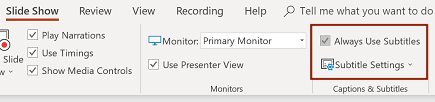
Automatic live captions are better than no captions and can work in a pinch, but are not a substitute for professional real-time captioning services.